Integrate Address Validation to Chrome and Firefox Browsers.
Chrome and Firefox extensions are available to inject UK address search and validation across different platforms and web-based applications.
This extension is free to download and install but integrations need an API Key.
Contact us if you get stuck. Drop by our developer chat page for in-depth assistance.
Features
- Creates Address autocompletion on first address line of address forms
- Checks if key is usable before enabling Address Finder
- Select from a list of all addresses at a postcode by entering exact postcode in the first address line
If you need support, you can either reach out to us on our support page or drop by our developer chat page.
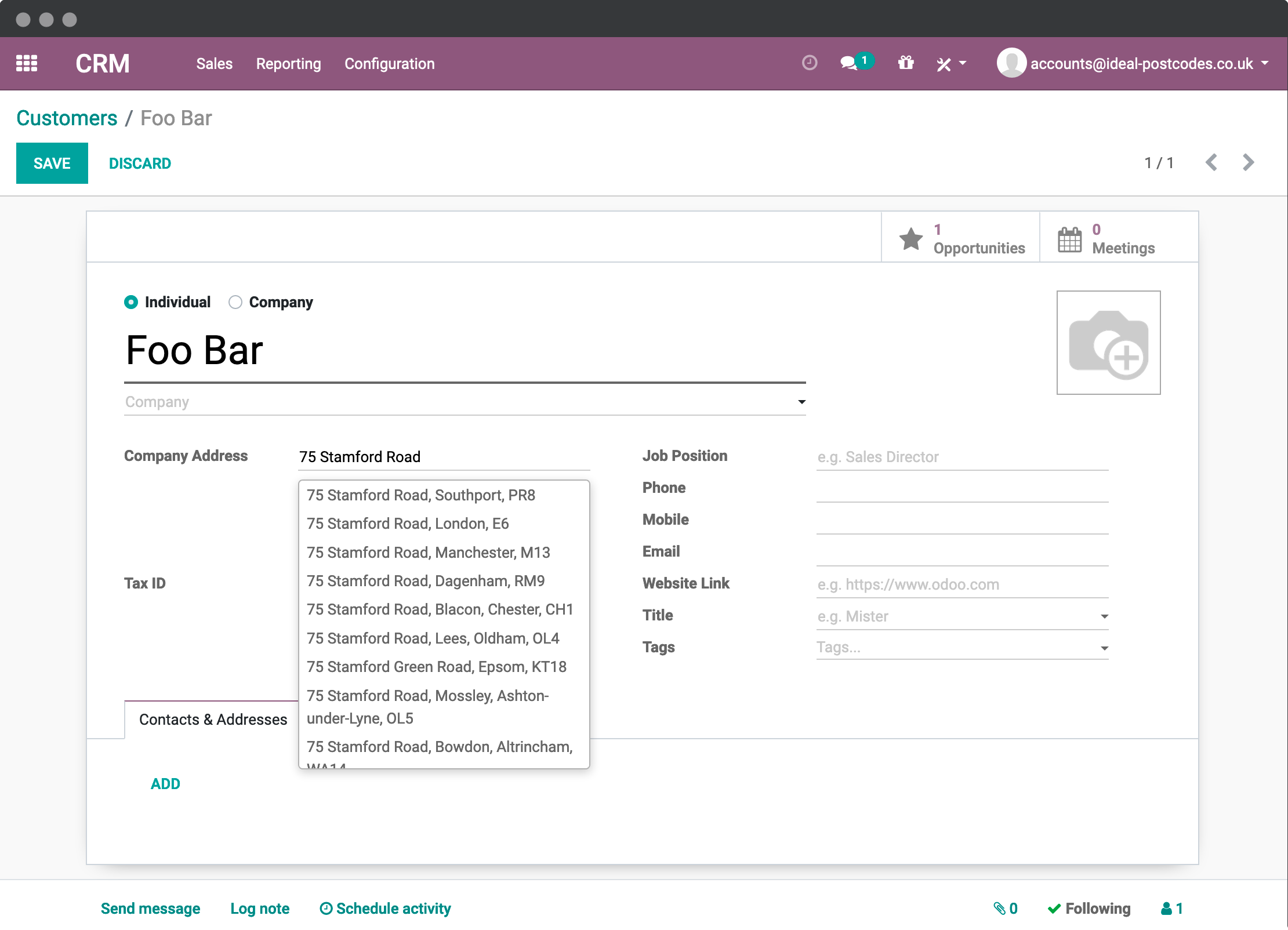
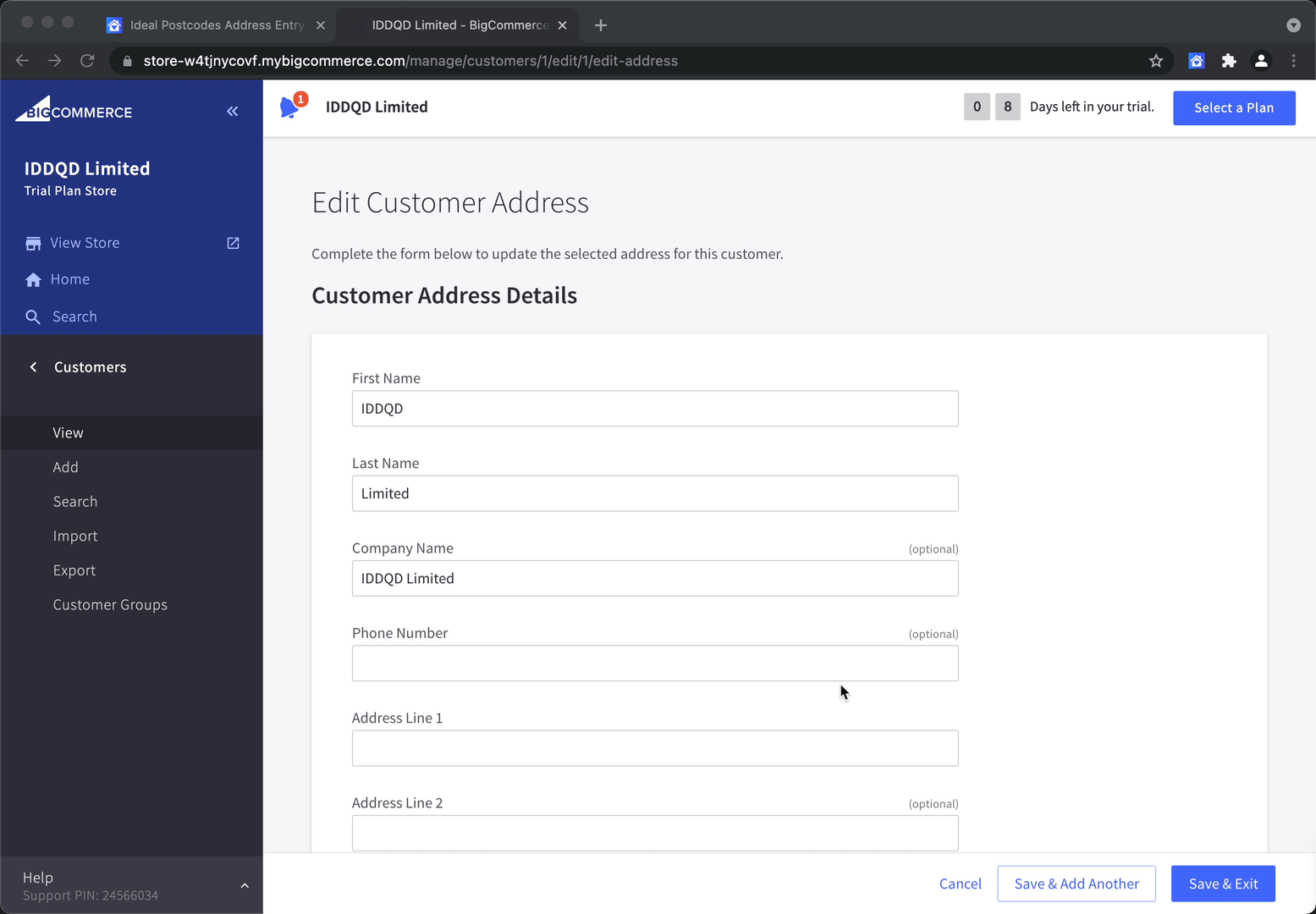
Integrations
- Zoho CRM
- ShopWired
- Sage Business Cloud
- Odoo CRM
- BigCommerce
- Salesforce
- Really Simple Systems (CRM)
- Microsoft Dynamics 365
- Hubspot
- Quickbooks
Installation
Chrome Web Store
Download our Chrome Extension from the Chrome Extension Page. Click on Add to Chrome.
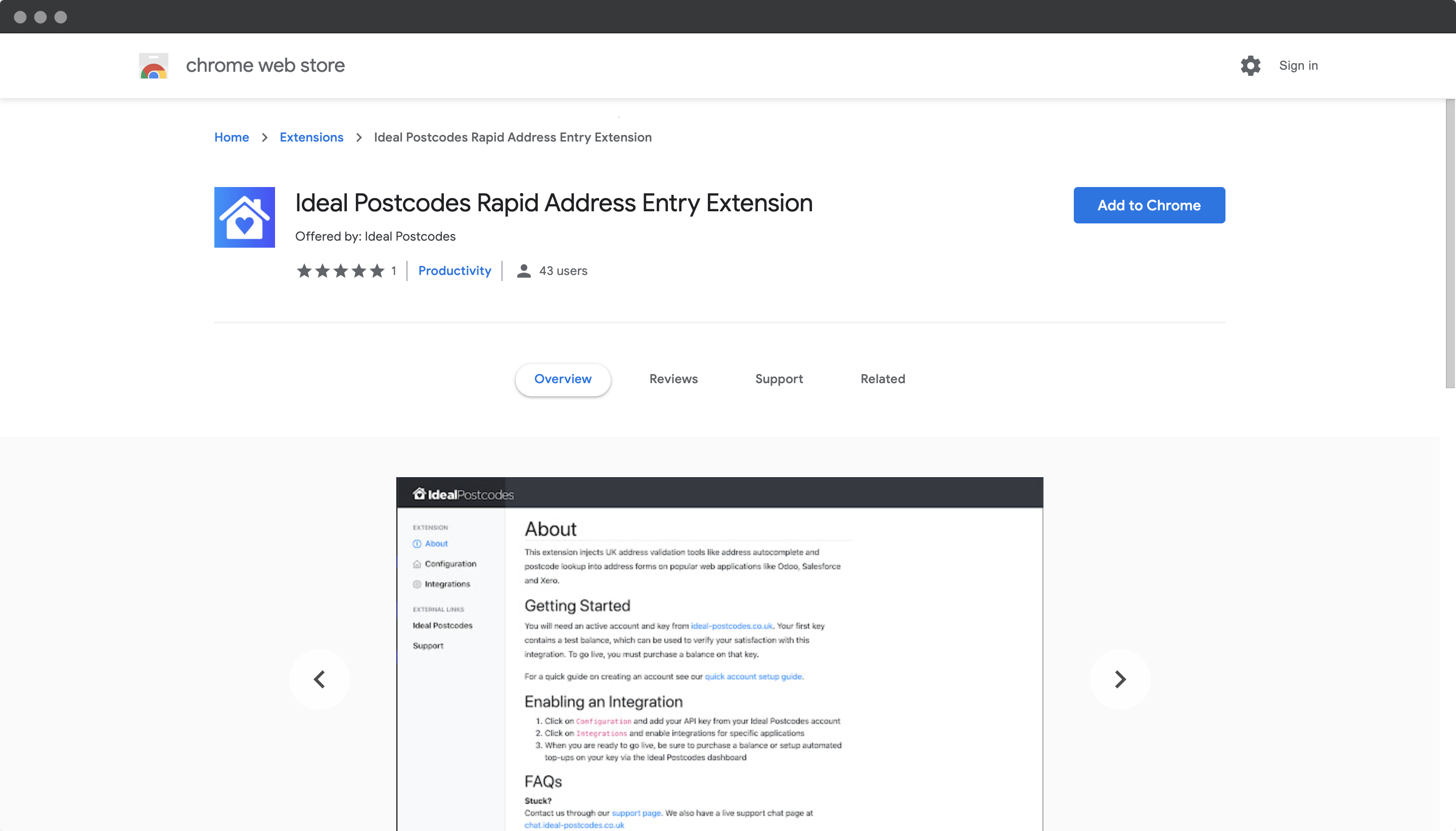
Firefox Browser Add-Ons
Download our add-on from the Firefox Add-On page.
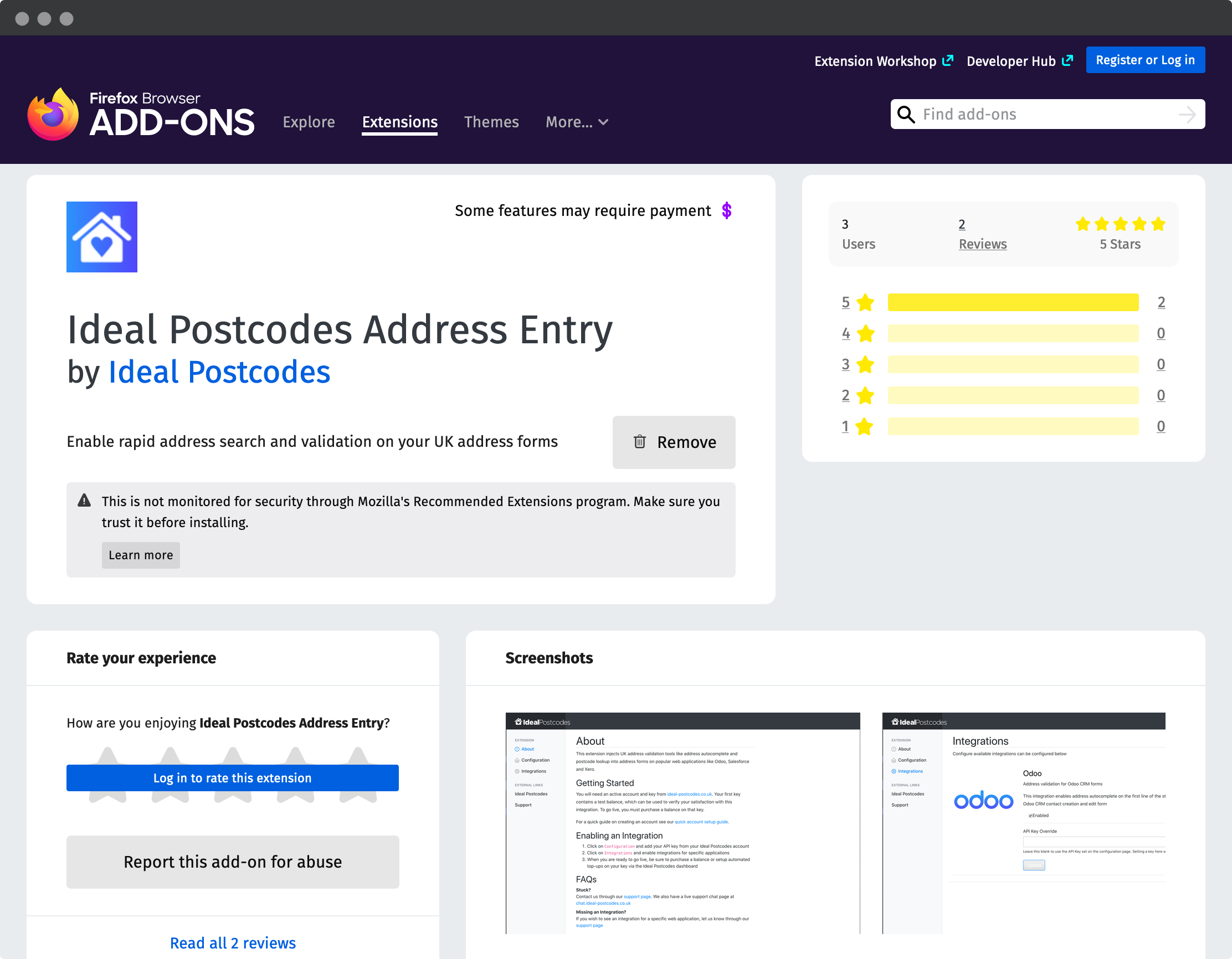
Configuration
Once downloaded, you can activate the extension by adding your API Key and enabling the integrations relevant to you on the options page.
Activate Browser Extension
Access the extension options page by clicking on our Browser Extension on your address bar and then on Configure in the popup.
From the options page, click on the Configuration tab in the left sidebar.
On the configuration page, enter your API Key and click Update button.
Our guide on API Keys explains what they are and how to get one.
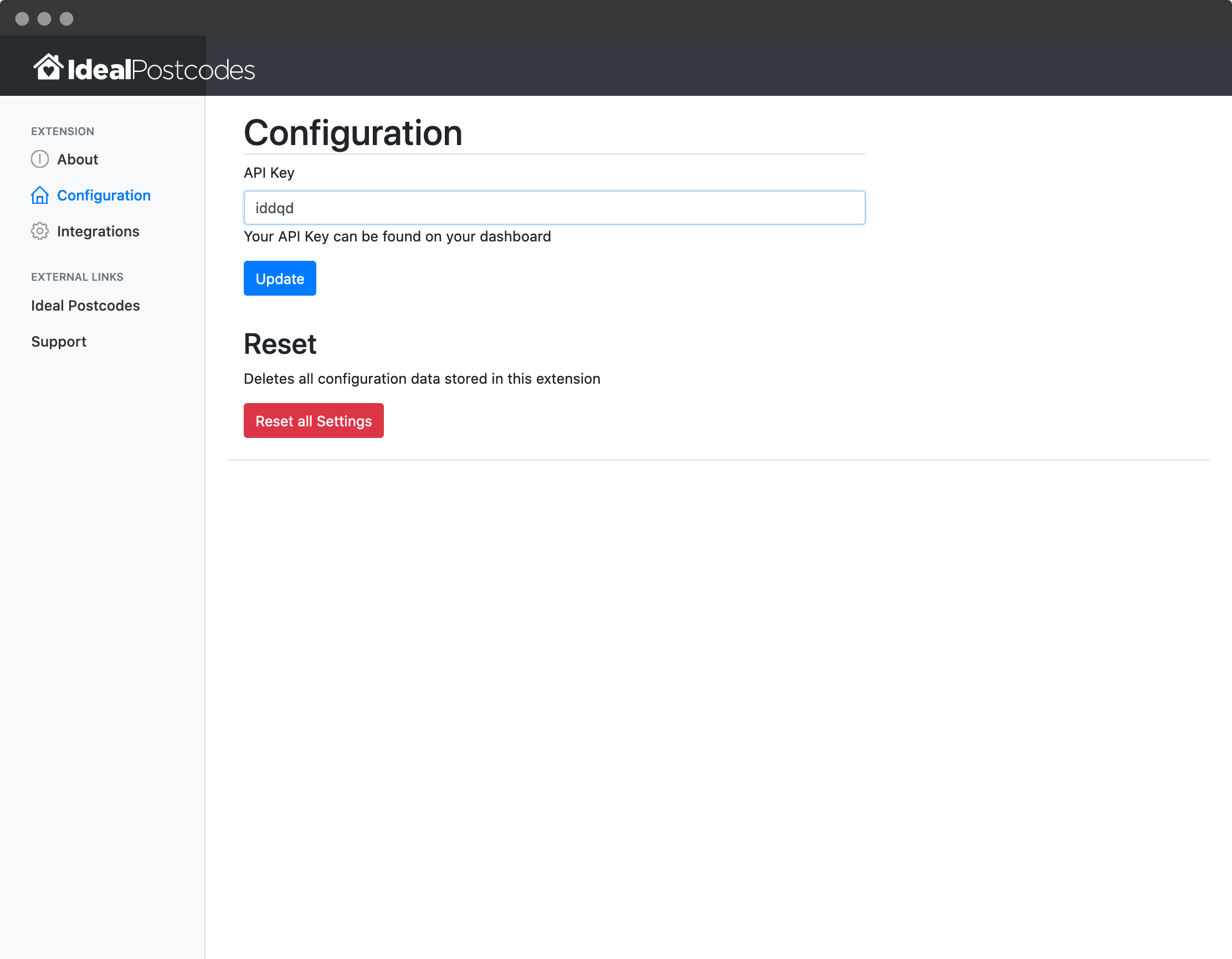
Activate an Integration
After adding your API Key, you may activate the integration relevant to you.
From the options page click on the Integrations tab in the sidebar. Locate your integration, mark the Enabled checkbox and click Update.
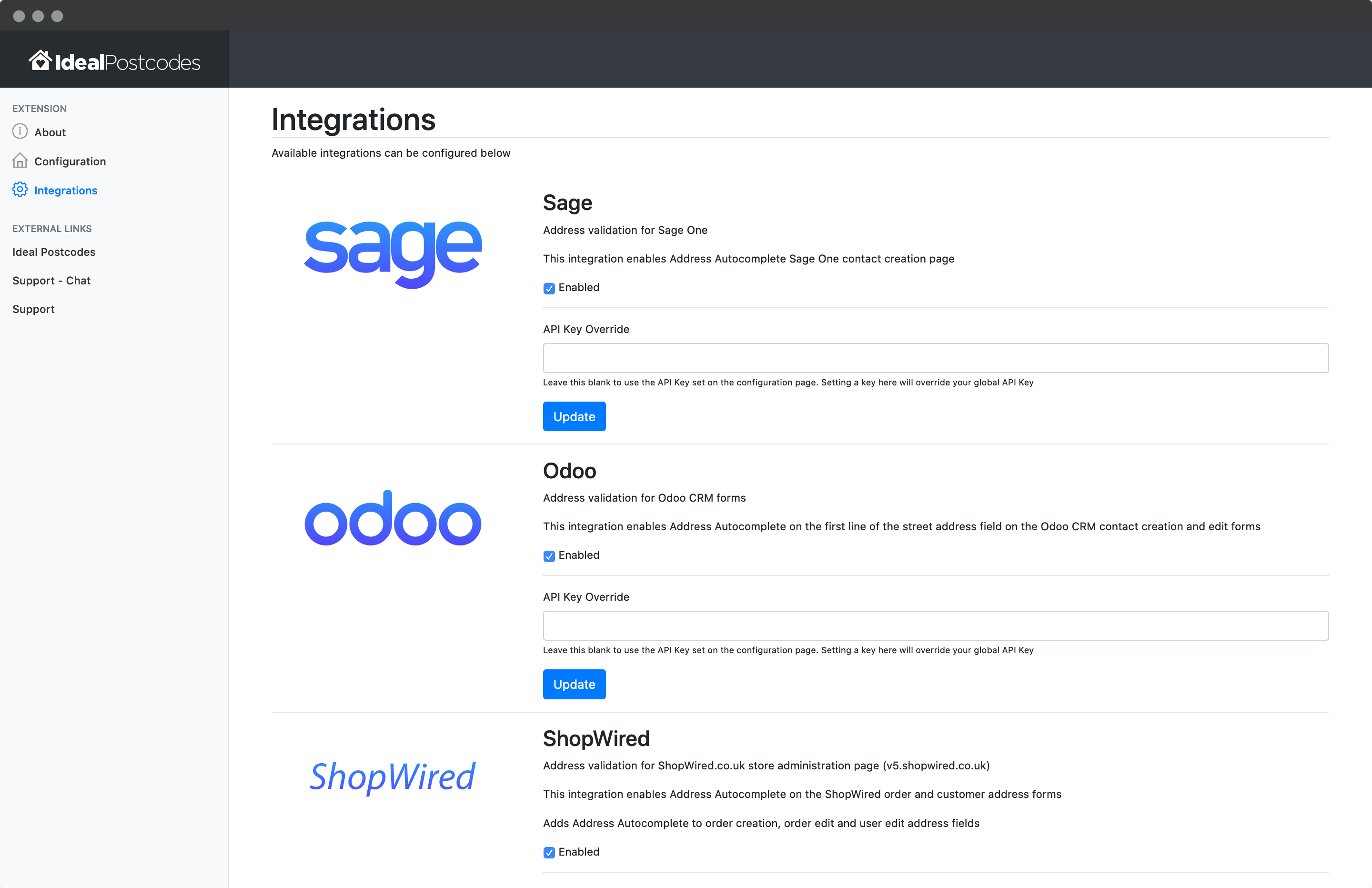
Usage
- To retrieve a list of suggestions, start typing in the first address field. Use the arrow keys or mouse to select your address
- To get a dropdown of addresses at a postcode, enter the entire postcode in the first address field
